The HP LaserJet MFP M234dwe is a powerhouse printer that brings together power and efficiency in one sleek device. Designed for small to medium-sized businesses, this multifunction printer delivers exceptional performance and versatility. With fast printing speeds and sharp, professional-quality prints, you can tackle high-volume printing tasks with ease. The M234dwe is equipped with advanced laser technology that ensures crisp text and vibrant graphics, making it perfect for business documents, marketing materials, and presentations. What sets this printer apart is its wireless connectivity options, allowing you to print wirelessly from your computer, smartphone, or tablet. With the HP Smart app, you can easily set up and manage your printing tasks from anywhere, making printing convenient and hassle-free. The intuitive control panel and user-friendly interface provide a seamless printing experience. Additionally, the M234dwe comes with automatic double-sided printing and a document feeder, further enhancing productivity and saving paper. Experience the power and efficiency of the HP LaserJet MFP M234dwe and elevate your printing capabilities to the next level.
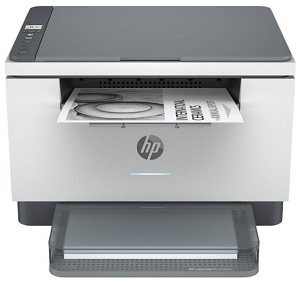
Key Features:
- Fast and High-Quality Printing: The LaserJet MFP M234dwe delivers fast printing speeds, allowing you to quickly print documents and professional-quality prints. It produces sharp text and clear graphics, ensuring high-quality output for all your printing needs.
- Multifunction Capability: This printer is a multifunction device that combines printing, scanning, and copying capabilities in one compact unit. It allows you to complete various tasks efficiently, saving space and improving productivity.
- Wireless Connectivity: The LaserJet MFP M234dwe supports wireless connectivity, enabling you to print wirelessly from your computer, laptop, smartphone, or tablet. You can easily connect to the printer using Wi-Fi and enjoy the convenience of wireless printing.
- Mobile Printing: With HP Smart app, you can easily print documents and photos directly from your mobile devices. The app allows you to print, scan, and share files from your smartphone or tablet, even when you’re away from the printer.
- Automatic Document Feeder (ADF): The built-in ADF on the LaserJet MFP M234dwe allows for easy and efficient scanning and copying of multi-page documents. It can handle multiple pages at once, saving you time and effort.
- Intuitive Control Panel: The printer features a user-friendly control panel that provides easy access to various settings and functions. It allows for effortless navigation and operation, making it simple to manage your print jobs.
Download:
Printer Driver:>>HP LaserJet MFP M234dwe Full Driver & Software Package (Recommended)<<
OS: Windows 11, Windows 10, Windows 8.1, Windows 8, Windows 7 (32-bit/64-bit)
Version: v15.7.6 File Size: 15.8 MB File Type: exe
____________________________________________________________
Printer Driver:>>HP LaserJet MFP M234dwe Full Driver & Software Package (Recommended)<<
OS: macOS Ventura 13, macOS Monterey 12, macOS Big Sur 11, macOS Catalina 10.15
Version: v14.5.1 File Size: 114.8 MB File Type: zip
____________________________________________________________
Printer Driver:>>HP LaserJet MFP M234dwe Firmware Update (Recommended)<<
OS: Windows 11, Windows 10, Windows 8.1, Windows 8, Windows 7 (32-bit/64-bit)
Version: v20230307 File Size: 6.05 MB File Type: exe
____________________________________________________________
Printer Driver:>>HP LaserJet MFP M234dwe Firmware Update (Recommended)<<
OS: macOS Ventura 13, macOS Monterey 12, macOS Big Sur 11, macOS Catalina 10.15
Version: v20221107 File Size: 10.9 MB File Type: dmg
____________________________________________________________
